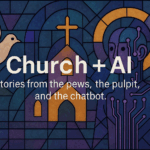Nothing tests a church’s technology like a funeral.
On a normal Sunday, the PowerPoint might freeze or the sound might squeal, and everyone sighs and carries on. But at a funeral, the grieving family’s cousin turns up with a USB stick, the funeral director wants a tribute video right now, and the operator’s prayer is simple: Lord, let HDMI be merciful today.
The Funeral Problem Defined
“The Funeral Problem” is shorthand for any big, emotional service where the usual church systems are asked to cope with outsiders and surprises. Weddings, carol services, school prizegivings — they all bring the same pressure. But funerals are the clearest example: high emotion, high expectation, and no time for fixing cables.
And here’s the catch: what feels “good enough” on Sunday morning often falls apart when the funeral arrives.
Two Faces of the Problem
Sometimes, the outsider makes it work. A cable gets rerouted, a bit of software is installed, or a laptop is plugged in directly. The funeral runs smoothly, everyone is thankful — but by Sunday the volunteers are left with a mess. The confidence monitor has vanished, the livestream no longer talks to the projector, and nobody knows what’s been changed.
Other times, it doesn’t work at all. The slideshow won’t open, the sound cuts out, the video freezes. And instead of quiet dignity, the room fills with stress. Families remember the tribute that never played; volunteers remember the panic of being blamed; and the community remembers that this church’s system failed at a funeral.
Why It Matters
Technology glitches are annoying on Sunday. At a funeral, they hurt. Grief plus frustration is a painful mix, and a single failure can damage trust in the church’s care.
It’s tempting to shrug and say, “We’ll cope.” But fragile systems invite shortcuts, and every outside event becomes a gamble. True reliability isn’t just “it worked today” — it’s “it can reset and work again tomorrow.”
What Can Be Done
The good news is that churches don’t need fancy systems to do better. Options include:
- Investing for resilience: systems designed to reset easily, with confidence monitors and overflow screens that just work.
- Stabilising what you have: fix broken cables, tidy workflows, and train volunteers.
- Hoping for the best: the cheapest choice, but the riskiest — every funeral could be the one that fails.
The Pastoral Payoff
Reliable AV isn’t about looking professional. It’s about care. When families walk into church on one of the hardest days of their lives, they should be able to trust that the slideshow will run and the sound will hold.
Imagine a setup that just works — Sunday to Sunday, funeral to wedding, guest preacher to Christmas concert. Reliability in our technology is hospitality in action. It is one more way the church says: You are safe here. We have prepared for you.
PS: d|c|t (Diaconate of Church Technologists) is also collecting stories for our upcoming Church+AI resource. If you’ve experimented with AI for rosters, sermons, or parish admin — or simply bumped into its challenges — we’d love to hear from you: dct.org.nz/church-ai.

Peter Lane is Principal Consultant at System Design & Communication Services and has over 30 years of experience with Technology systems. We invite your questions, suggestions and ideas for articles. These can be submitted either through the editor or by email to dct@dct.org.nz. We also operate a website focused on building a community of people interested in improving how we use technology in churches, located at dct.org.nz.